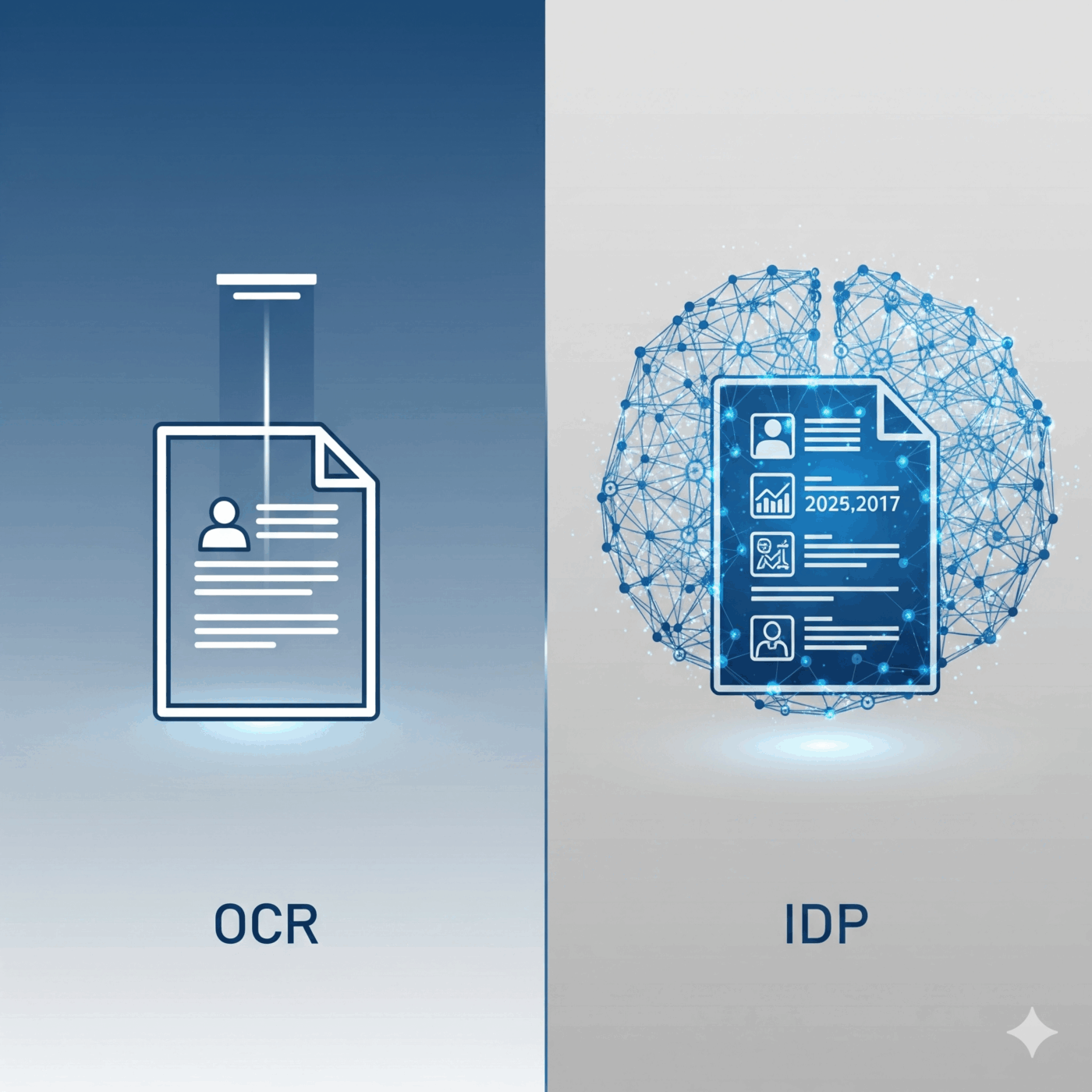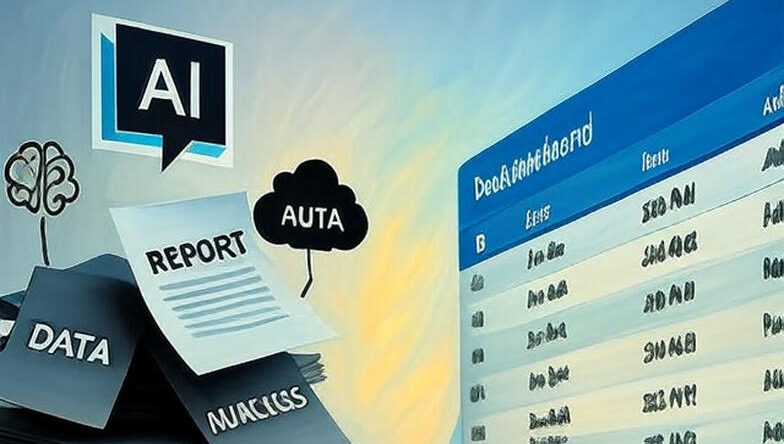Choosing the right technology for your invoice automation is a critical business decision. Get it right, and you unlock significant cost savings, operational speed, and strategic financial insights. Get it wrong, and you could find yourself investing in a solution that fails to solve your core challenges, leaving your team to manage the same manual work you sought to eliminate.
The conversation often starts with Optical Character Recognition (OCR), a technology many are familiar with. But the modern, more powerful solution is Intelligent Document Processing (IDP). Understanding the fundamental differences between them is the key to ensuring you invest in a future-proof platform that truly serves your business needs.
This guide unpacks those key differences to help you determine which technology will provide the accuracy, efficiency, and scalability your invoice automation project needs to succeed.
Understanding OCR
Optical Character Recognition is a technology that converts different types of documents, such as scanned paper documents or PDFs, into editable and searchable text data. Think of it as a digital transcriber that reads characters and turns them into text your computer can understand.
How OCR Works in a Traditional Workflow
For invoice processing, basic OCR operates on a template-based system. You must first create a template for each supplier’s unique invoice layout. The system is then programmed to “look” in specific, fixed locations (coordinates) on the page to find and extract data. For example, you would tell the system:
- The invoice number is always in the top-right corner.
- The total amount is always at the bottom-right, next to the word “Total”.
- The supplier’s name is always located at the top-left.
The Inherent Limitations of OCR
While a step up from manual entry, this rigid, location-based approach creates significant limitations in a dynamic business environment.
- It Is Template-Dependent: The entire system relies on your suppliers never changing their invoice format. The moment a supplier updates their layout—even slightly—the template breaks, the data extraction fails, and the invoice is flagged for manual review.
- It Struggles with Variation: Basic OCR is not effective at handling a wide variety of invoice formats from numerous suppliers. Each new supplier requires a new, manually configured template, making the system difficult and expensive to scale.
- It Lacks Contextual Understanding: OCR reads characters; it does not understand meaning. It can extract a date like “05/10/2025,” but it doesn’t know if that is the invoice date, the due date, or the shipping date. This lack of context leads to data being put in the wrong fields, requiring human correction.
- It Leads to High Exception Rates: Due to its rigidity and lack of intelligence, basic OCR frequently fails to extract data correctly, resulting in a high number of exceptions that your team must handle manually.
Understanding IDP
Intelligent Document Processing is the modern, AI-powered evolution of OCR. It moves beyond simply reading text to understanding the document’s content and context. IDP is not just a transcriber; it’s a cognitive technology that mimics human understanding.
How IDP Works in a Modern Workflow
IDP uses a powerful combination of technologies, including Natural Language Processing (NLP) and Machine Learning (ML), to process invoices. Instead of relying on fixed templates, it identifies and extracts information based on contextual understanding.
- It identifies the invoice total by looking for keywords (“Total,” “Amount Due”) and its proximity to currency symbols and the largest monetary value on the page.
- It distinguishes between different dates by understanding the context provided by surrounding keywords like “Due Date” or “Invoice Date.”
- It learns the specific layouts of all your suppliers’ invoices over time, continuously improving its accuracy with every document it processes.
The Key Advantages of IDP
This intelligent approach overcomes all the primary limitations of traditional OCR.
- It Is Template-Free: IDP can accurately process an invoice from a brand-new supplier on its first attempt because it understands the document’s structure and content, not just a pre-programmed layout.
- It Thrives on Variation: Whether an invoice is single-page, multi-page, simple, or complex, IDP’s AI-driven engine adapts in real-time.
- It Delivers Continuous Learning: The machine learning core of IDP means it gets smarter and more accurate with every invoice processed and every rare human correction made.
- It Extracts Complex Data: IDP excels where OCR fails, accurately capturing detailed line-item data, understanding complex table structures, and even extracting information from handwritten notes.
Head-to-Head Comparison
| Feature | Traditional OCR | Intelligent Document Processing (IDP) |
| Accuracy | Moderate to high, but drops significantly with format changes. Highly dependent on scan quality. | Consistently high (99%+) across all formats and qualities. Improves over time. |
| Setup & Maintenance | Labour-intensive. Requires manual template creation for each supplier and constant updates. | Minimal setup. The system learns on its own, requiring no template maintenance. |
| Scalability | Poor. Scaling requires significant ongoing manual effort to add and maintain new templates. | Excellent. Scales effortlessly to handle thousands of suppliers and fluctuating volumes without new configuration. |
| Automation Level | Partial automation. High exception rates require significant human intervention and review. | Enables true, end-to-end automation with a very high “touchless” processing rate. |
| Data Extraction | Primarily extracts simple “header” data (invoice number, total, date). Struggles with tables. | Extracts all data, including complex line-item details, PO numbers, and shipping information. |
| Return on Investment | Delivers some ROI but has a high total cost of ownership due to ongoing manual effort. | Delivers a significantly higher and faster ROI through superior efficiency, accuracy, and scalability. |
Making the Right Choice for Your Business
While both technologies automate data entry, they solve different scales of the problem. Your choice depends on your goals for efficiency and growth.
You might consider a basic OCR solution if:
- You process a very low volume of invoices (e.g., fewer than 100 per month).
- You work with a tiny, fixed group of suppliers (fewer than 10) who you know will never change their invoice format.
You need an IDP solution if:
- You want to achieve a high level of touchless automation and free your team from manual review.
- You work with dozens or hundreds of different suppliers.
- You plan to scale your business without proportionally increasing your AP headcount.
- You need highly accurate data to power reliable financial reporting and business intelligence.
- You want a future-proof investment that will adapt and grow with your business.
Conclusion
For any business serious about creating a modern, efficient, and scalable finance operation, the choice is clear. While OCR provided a foundational technology, its limitations are too significant for the demands of most companies.
Intelligent Document Processing offers a transformative leap forward. By choosing a technology that doesn’t just read but understands your invoices, you are making a strategic investment in accuracy, efficiency, and long-term growth. You empower your team to move beyond tedious manual work and focus on the strategic insights that truly drive your business forward.