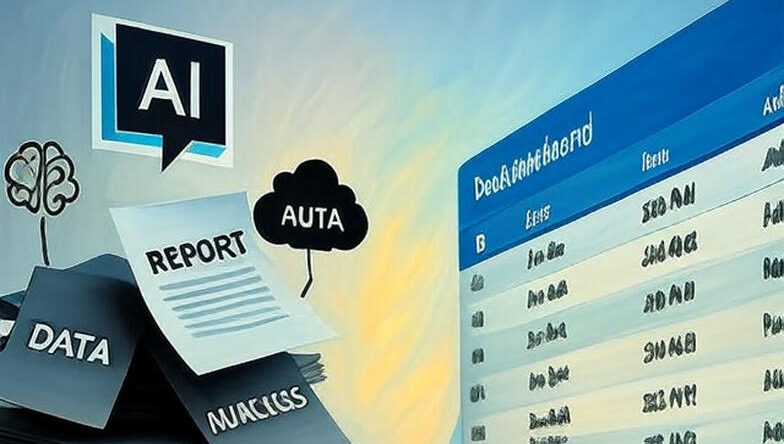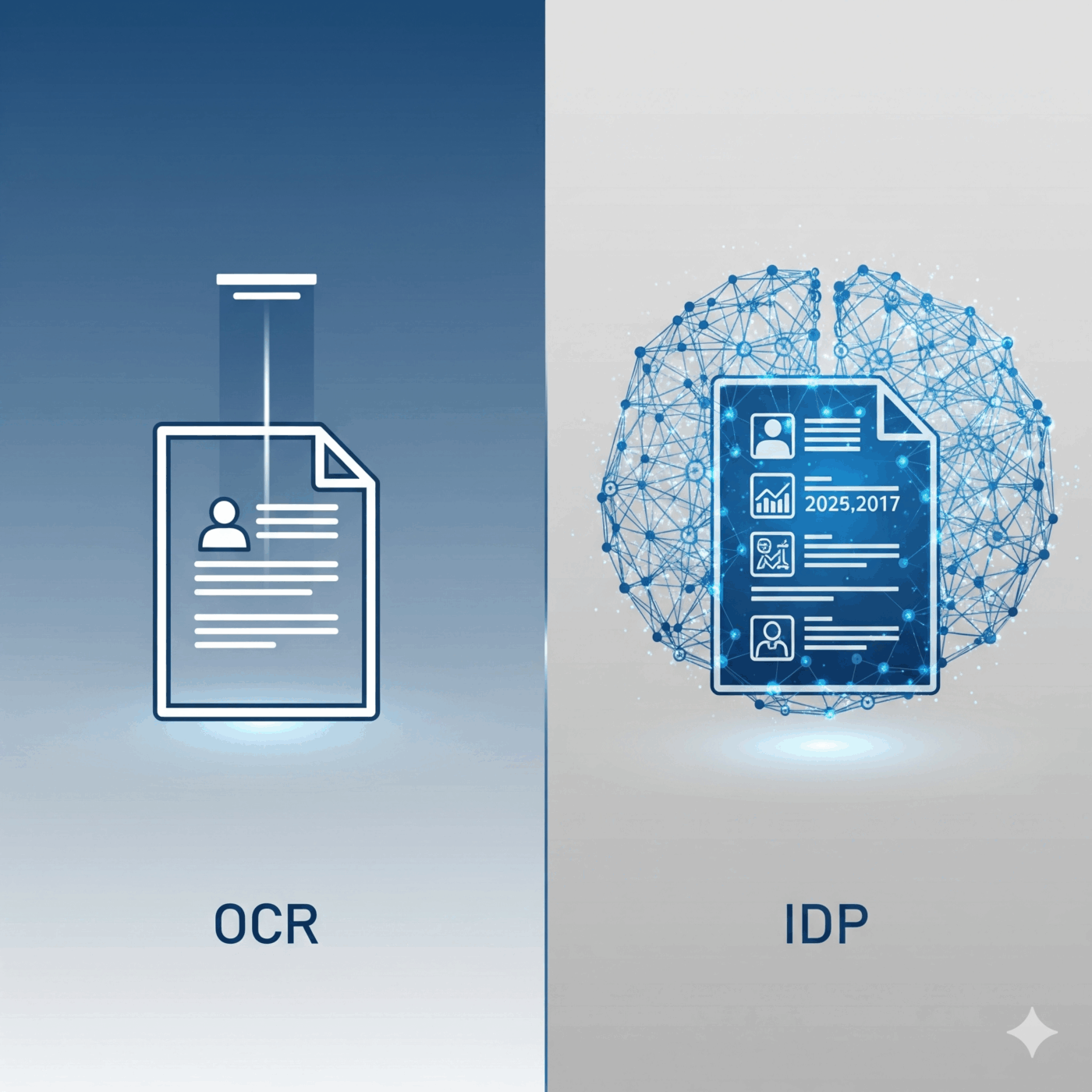Your invoice automation platform and your Enterprise Resource Planning (ERP) system are two of the most critical components of your financial technology stack. Each is powerful on its own. But their true, transformative value is only unlocked when they are seamlessly connected. Without integration, your automation platform is an island, and your ERP remains blind to real-time financial realities.
A successful integration creates a single, unified financial ecosystem. It ensures that the speed and accuracy gained from automated invoice processing flow directly into your core system of record, creating a touchless workflow from receipt to payment.
This guide provides the practical steps and best practices you need to connect your invoice processing platform with your ERP, ensuring a smooth data flow and maximising the return on your technology investment.
Why ERP Integration is Non-Negotiable
Failing to integrate your systems is like building a high-speed train track that stops just short of the central station. You create a new, modern process that ultimately relies on an old, manual connection. Here are the core business benefits that make ERP integration an absolute necessity.
- You Create a Single Source of Truth Without integration, you are forced to manage two separate ledgers that can easily fall out of sync. This forces your team into time-consuming manual reconciliation to ensure the data in your automation platform matches the data in your ERP. An integrated system establishes your ERP as the undisputed, automatically updated system of record, eliminating data silos and building universal trust in your financial figures.
- You Eliminate Manual Data Re-entry The primary goal of invoice automation is to eliminate manual keying. If your team still has to manually type approved invoice data from one screen into another, you haven’t solved the problem—you’ve just moved it. Proper integration creates a true, touchless data flow. Once an invoice is approved, all relevant data is posted to the ERP automatically, without any human intervention.
- You Gain Real-Time Financial Visibility Business agility depends on access to current, accurate data. An integrated system provides an up-to-the-minute view of your company’s liabilities. The moment an invoice is approved, it is instantly reflected as a liability in the ERP. This gives your CFO and finance leaders a real-time view of cash flow and allows for more accurate financial forecasting and strategic planning.
- You Fully Streamline the Procure-to-Pay Cycle Integration is the final, essential link that connects your entire procure-to-pay (P2P) process. It enables critical functions like automated three-way matching by allowing your invoice platform to validate invoice data against purchase order and goods receipt information that resides in your ERP. This closes the loop between procurement, receiving, and accounts payable.
Key Integration Methods Explained
Connecting two powerful software systems can be achieved in several ways. The right method for your business will depend largely on the capabilities of your specific ERP system.
- API Integration (The Gold Standard) An API (Application Programming Interface) is a secure and reliable communication channel that allows two different software applications to talk to each other directly in real-time. This is the most modern and effective method for integration.
- How it works: The invoice automation platform uses the ERP’s API to send and receive data instantly. This is a two-way street; the platform can push approved invoice data into the ERP and pull vendor master data or PO information from the ERP.
- Best for: Modern, cloud-based ERP systems (like NetSuite, SAP S/4HANA Cloud, Acumatica) that have robust, well-documented APIs.
- File-Based Integration (Flat File Exchange) This method involves exporting data from the invoice automation platform into a structured data file (commonly a CSV or XML file), which is then imported into the ERP.
- How it works: The export/import process is typically automated to run on a set schedule (e.g., every evening). The automation platform generates the file, places it in a secure location, and the ERP is configured to pick it up and import the data.
- Best for: Older, on-premise, or legacy ERP systems that may not have modern API capabilities but do have reliable data import functions.
- Robotic Process Automation (RPA) Connector RPA involves using “software robots” that are programmed to mimic the actions a human would take to enter data into a system.
- How it works: An RPA bot logs into your ERP system, opens the correct screen for invoice entry, and then copies and pastes the data from the automation platform field by field.
- Best for: Highly customized or very old legacy ERPs that have no other method of integration. It is often considered a last resort, but it can be a powerful tool to automate connections with otherwise “closed” systems.
A Practical Checklist for a Successful Integration
A smooth integration project requires careful planning and collaboration. Follow this checklist to navigate the process effectively.
- Define Your Integration Goals: Before you begin, clearly document what you need the integration to do. What specific data needs to flow in which direction? Are you syncing vendor lists? Posting invoice data? Updating payment statuses? Clear objectives are essential.
- Involve the Right Stakeholders: This is a cross-functional project. Ensure that key people from your Finance, IT, and Procurement departments, as well as your ERP vendor or implementation partner, are involved from the very beginning.
- Map Your Data Fields: This is one of the most critical steps. Create a detailed document that maps each data field in your automation platform to its corresponding field in the ERP system. For example,
supplier_namein the platform might map tovendor_descriptionin the ERP. This prevents data mismatches. - Thoroughly Understand Your ERP’s Capabilities: Work with your IT team or ERP partner to confirm your system’s integration options. Do you have access to an API? What are its limitations? Is file-based import your only option? This knowledge will determine the project’s entire technical approach.
- Plan for Exception Handling: No integration is perfect. Define a clear process for what happens if a data transfer fails. Who gets notified? What is the procedure for manually resolving the error? A solid exception handling plan prevents small glitches from becoming major problems.
- Test, Test, and Test Again: Never perform your initial integration in a live production environment. Use a sandbox or testing environment to rigorously test the connection. Run through multiple scenarios, including standard invoices, invoices with multiple line items, credit notes, and invoices from new suppliers.
- Plan for Ongoing Maintenance: An integration is not a “set it and forget it” project. Your ERP will be updated, and your business processes may change. Have a plan in place for the ongoing maintenance and monitoring of the integration to ensure it continues to function smoothly.
Conclusion
Successful invoice automation is inseparable from successful ERP integration. By connecting these two systems, you create a powerful, end-to-end financial workflow that eliminates manual work, provides real-time visibility into your company’s finances, and empowers your team to operate at a higher, more strategic level. It is the crucial final step in building a truly efficient and scalable financial operation.